Microsoft is making a big change in how Windows 11 installations work: it's eliminating the most widely used bypass methods that allowed setting up a “local” (offline) user account during the Out-of-Box Experience (OOBE).
This change matters to IT pros, system builders, and privacy-conscious users alike. In this post, we’ll explore what changed, why Microsoft is doing this, what it means for deployments, and what still might work (for now).
What’s Changing in Windows 11 OOBE
In recent Insider Preview builds, Microsoft has removed “known mechanisms for creating a local account in the Windows Setup experience (OOBE).”
These changes include:
-
Removal of the bypassnro.cmd script (the “OOBE\BYPASSNRO” trick) that let users skip connecting to the internet or signing in with a Microsoft account.
-
Disabling or breaking the “start ms-cxh:localonly” trick (a newer bypass method) in some builds.
-
In tests, attempts to re-enable bypass via registry tweaks (like setting a BypassNRO value) no longer reliably work.
-
Microsoft’s justification: these bypass methods sometimes skip essential setup screens, leaving devices “not fully configured for use.”
In short: you can no longer count on simple command‑line hacks to avoid Microsoft Account sign-in during OOBE (at least in upcoming builds).
Why Microsoft Is Doing This
Here are the key motivations:
Motivation Explanation / Evidence Ensure proper configuration Microsoft claims bypass mechanisms sometimes skip critical setup screens, causing devices with missing settings or incomplete configuration. Security & identity control By requiring Microsoft Account and internet, Microsoft can better enforce identity, security policies, recovery, updates, and telemetry. Ecosystem lock-in It nudges users toward Microsoft’s cloud, services, and ecosystem integrations (OneDrive, Sync, etc.). Operational consistency Fewer special-case install paths means fewer variables Microsoft has to support/test.
For many users, Microsoft’s argument will seem reasonable. But for those who value local accounts, offline setups, or privacy, the change feels more like a removal of choice.
Impact on IT Pros, Deployments & Users
IT / Enterprises / Volume Deployment
-
Those using unattend.xml / answer files / imaging should still be able to bypass or automate installations, as these are outside the GUI OOBE path.
-
New machines imaged with automation may need to ensure the answer file provisions local accounts (or user accounts) rather than rely on built-in OOBE skips.
Small Business / Solo Installs
-
Users installing or re-imaging Windows on client PCs will need to account for the enforced Microsoft account step.
-
If the local-account bypass is fully removed in public builds, the only user‑friendly way might be to sign in with a Microsoft account, then convert to a local account after setup (if allowed).
Privacy / Power Users
-
Some may see this as Microsoft overreaching.
-
For those who have relied on the bypass tricks, there is disappointment that the workarounds are being closed.
-
This may push some users toward alternative OSes or delaying upgrades.
What (If Anything) Still Works — Temporary / Edge Methods
Registry / Cmd Workaround (Less Reliable Now)
Earlier, one workaround was:
-
During OOBE when asked to connect to internet, press Shift + F10 to open cmd.
-
Launch regedit and navigate to HKLM\SOFTWARE\Microsoft\Windows\CurrentVersion\OOBE.
-
Create a DWORD named BypassNRO with value 1.
-
Reboot or continue.
This used to reinstate the bypass flow. However, in newer builds this is being overridden or disabled.
Newer “start ms-cxh:localonly” Trick
Some builds still allow using the command:
start ms-cxh:localonly
in the cmd prompt to create a local-only account path. But this method is fragile and may be disabled soon.
Unattend / Automation / Pre-Configured Images
Automated install paths (using unattend/answer files or imaging) are likely the safest route for local account setups in larger deployments. The manual GUI tricks are being closed off.
What Should You Do (or Plan For)
-
Test insider / preview builds now — see how the new OOBE behaves on your hardware.
-
Update your deployment scripts / answer files to explicitly set local or domain accounts if needed.
-
Document changes for clients / users — let them know that new installs may require a Microsoft Account initially.
-
Stay alert to Microsoft’s changes — they may or may not block all bypass methods eventually.
-
Consider alternatives — if your users insist on local accounts only, you might evaluate Windows 10 (while still supported) or alternate OS strategies.
Conclusion
The era of casually bypassing Microsoft Account setup during Windows 11 OOBE may be ending. While some workarounds may linger, Microsoft is clearly moving toward enforcing internet + account sign-in during setup. For many IT professionals and power users, this means reworking deployment strategies and educating stakeholders.
If you like, I can help you build a step-by-step deployment guide or answer file template that ensures local accounts are provisioned cleanly under the new restrictions.
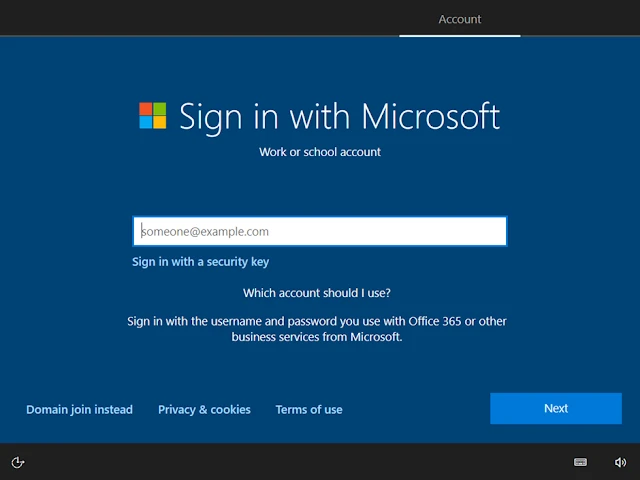
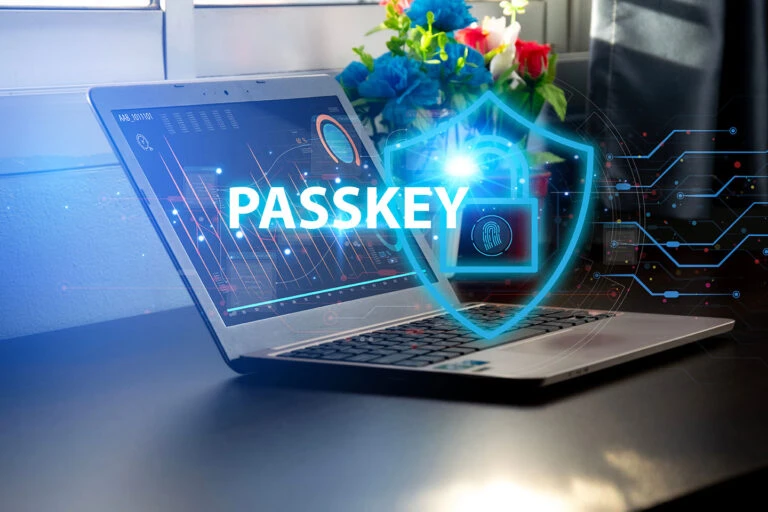

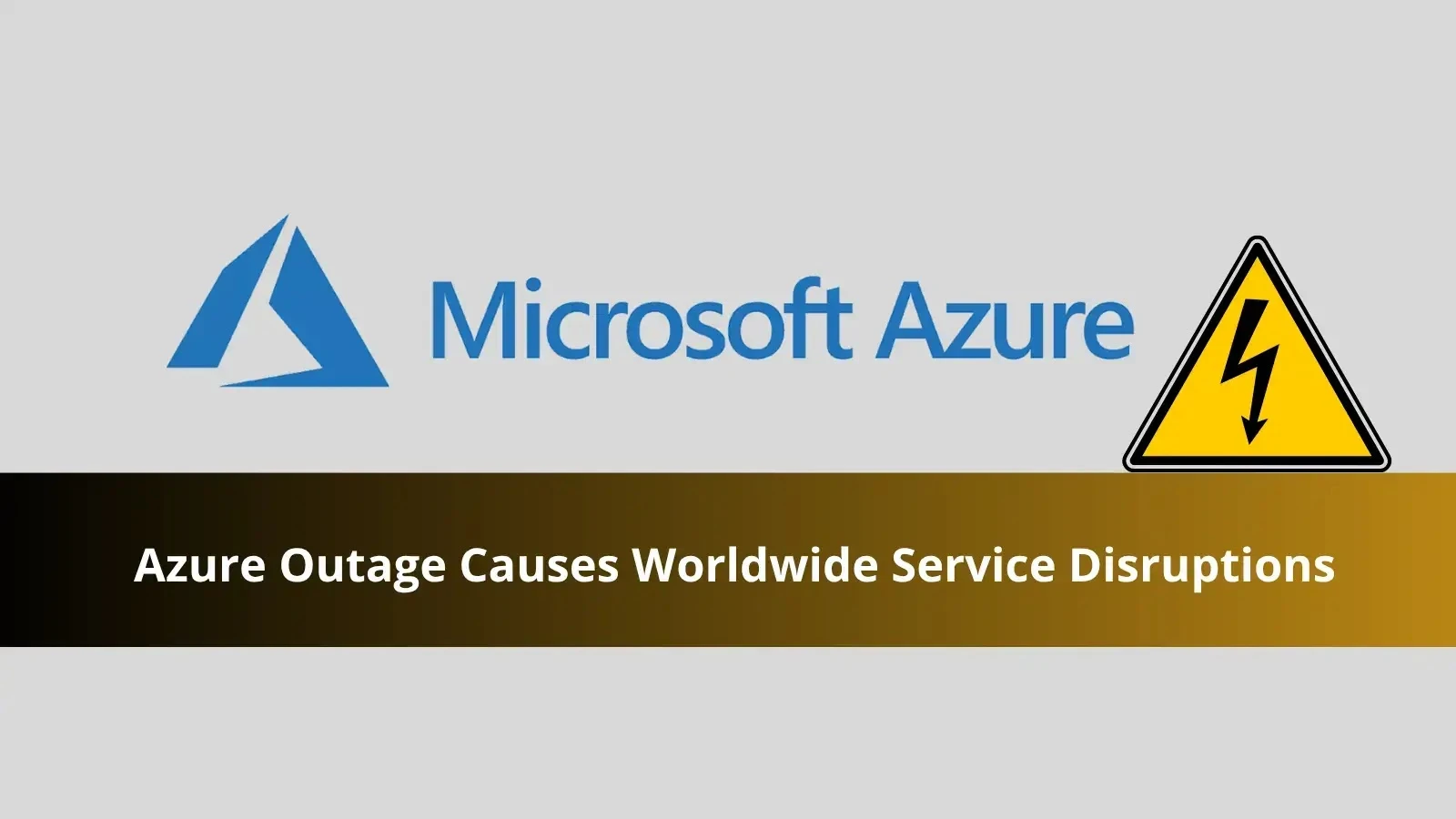

Comments: