Today’s the Day: Windows 10 Reaches End of Life
As of October 14, 2025, Microsoft has ended mainstream security updates for Windows 10. That means no new security patches, bug fixes, or technical support for most editions. For businesses and schools, this is more than a headline—it’s a turning point for security, compliance, and device lifecycle planning.
What “End of Life” Actually Means
-
No monthly security updates: Newly discovered vulnerabilities will remain unpatched for standard Windows 10 editions.
-
Compatibility drift: New apps and hardware will increasingly target Windows 11 first, then stop supporting Windows 10 entirely.
-
Reduced vendor support: ISVs, endpoint protection, and management tools will gradually drop Win10 certification.
-
Compliance exposure: Many frameworks (HIPAA, PCI DSS, GLBA, CJIS, NIST-aligned controls) expect supported, patched operating systems.
Bottom line: Running Windows 10 post-EOL becomes a growing business risk—security, legal, and operational.
Key Paths Forward
1) Upgrade to Windows 11 (Preferred)
-
Modern security baseline: TPM 2.0, VBS/Hypervisor-protected Code Integrity, stronger default posture.
-
Better manageability: Enhanced Windows Update for Business, Intune/MDM features, improved policy granularity.
-
Performance & UX: Continuous feature updates, improved window management, and broader app support.
Hardware Checkpoints
-
CPU on Microsoft’s supported list
-
TPM 2.0 enabled, Secure Boot on
-
Minimum RAM/storage thresholds met
2) Windows 10 ESU (Extended Security Updates)
-
Paid option providing critical/security updates** for up to three additional years (year-by-year).
-
Good for short-term risk reduction while you complete upgrades.
-
Not a long-term strategy—costs rise annually and features do not advance.
3) Windows 10 LTSC (for specific devices)
-
Consider LTSC for regulated or fixed-purpose endpoints (labs, kiosks, medical/industrial systems) that require a longer support runway and minimal feature churn.
-
Use sparingly; LTSC is not a general desktop replacement.
Risk Snapshot (Why Staying Put Hurts)
-
Exploit window widens every month after EOL.
-
Insurance scrutiny: Cyber insurers increasingly require supported OSes for coverage and claims.
-
Operational downtime: Compatibility issues compound, impacting drivers, browsers, and line-of-business apps.
-
Hidden costs: Workarounds, emergency patching, and incident response can outpace planned migration costs.
Migration Blueprint (Practical & Sequenced)
Phase 1 — Assess & Plan
-
Inventory devices & apps: Identify hardware readiness (CPU, TPM, Secure Boot), app owners, and usage.
-
Segment endpoints: Group by readiness—Ready for Win11, Needs minor changes, Needs replacement.
-
Choose paths: Win11 for most; ESU for temporary exceptions; LTSC for fixed-purpose devices.
-
Budget model: Hardware refresh, licensing deltas, ESU costs, project labor, and training.
Phase 2 — Prepare
-
Backups & recovery: Verify endpoint backup/OneDrive/FSLogix or equivalent; define rollback point.
-
Security baseline: Standardize BitLocker, Defender, firewall, ASR rules, and local admin lockdown.
-
Pilot ring: 5–10% of users across departments; validate apps, peripherals, printers, sign-ins, VPN.
-
Automation: Use Intune/ConfigMgr deployment task sequences, autopilot profiles, and post-install hardening.
Phase 3 — Deploy
-
Wave rollout: Start with low-risk groups; schedule high-impact teams with white-glove windows.
-
App remediation: Package updates, use MSIX/App-V where needed, or publish as virtualized apps.
-
Communication: Short videos, one-pagers, FAQ; set expectations on timing, downtime, and training.
Phase 4 — Stabilize & Retire
-
Post-migration checks: Patch status, Defender health, encryption compliance, app telemetry.
-
Decommission Windows 10: Remove from AD groups, NAC allowlists, and monitoring scopes.
-
Hardware lifecycle: Replace non-compliant devices; document exceptions with ESU end dates.
Governance, Security & Compliance Essentials
-
Policies: Document your EOL stance, exception handling, and ESU sunset dates.
-
Monitoring: Track OS versions, patch levels, BitLocker, EDR status, and local admin use.
-
Access control: Enforce MFA, conditional access, and device compliance for M365/line-of-business apps.
-
Audits: Keep evidence—asset lists, migration logs, exception approvals, and training sign-offs.
FAQ (Concise Answers for Stakeholders)
Q: Can we keep Windows 10 if we’re careful?
You can, but risk and cost escalate. If you must, limit scope, isolate, and use ESU while you finish upgrades.
Q: Do we need new PCs?
Not always. Many devices qualify for Windows 11 with firmware updates and TPM/Secure Boot configuration. Some older hardware will need replacement.
Q: What’s the realistic timeline?
Most small/medium environments can complete planning, pilot, and rollout in 8–16 weeks, depending on app complexity and hardware readiness.
Q: What about specialized equipment?
Evaluate LTSC or ESU with strong network isolation, then plan a long-term modernization track with vendors.
Your Action Checklist (Copy/Paste Friendly)
-
Inventory devices, apps, and ownership
-
Categorize endpoints by Win11 readiness
-
Choose per-group path: Win11, ESU, or LTSC
-
Lock in budget & schedule (waves/pilots)
-
Standardize security baseline & backups
-
Automate deployment (Intune/ConfigMgr)
-
Communicate early; provide quick-start guides
-
Track compliance; close ESU exceptions on schedule
Final Thoughts
End of Life isn’t just the end of updates—it’s the start of a stronger, more secure workplace. Treat today as your go/no-go moment. The sooner you move, the less you spend on risk—and the more you gain in performance, manageability, and peace of mind.
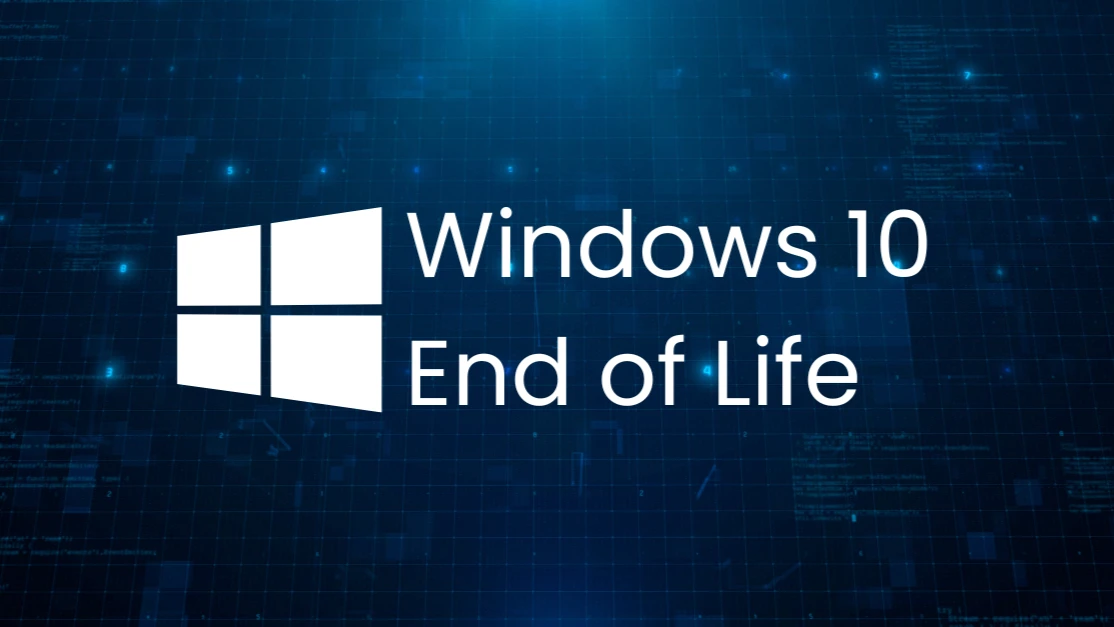
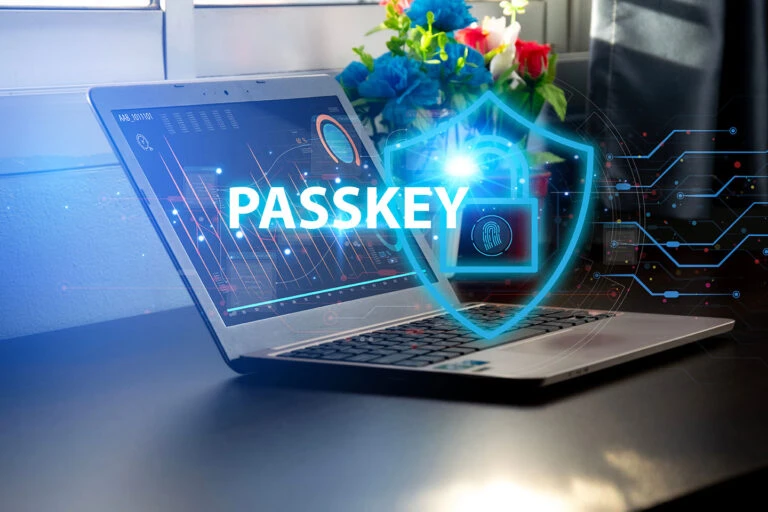

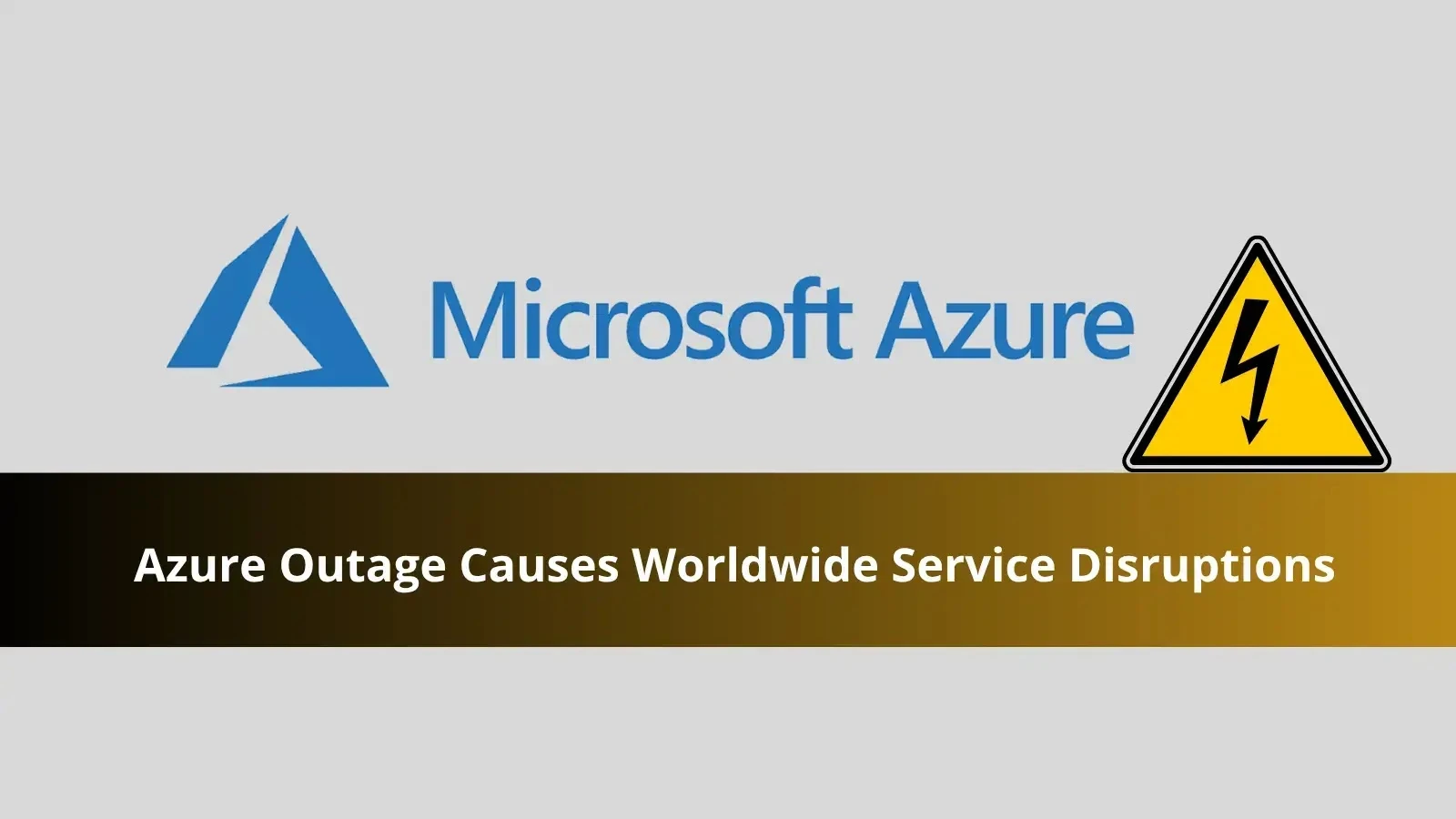

Comments: