Introduction
The Raspberry Pi Foundation recently released a new version of Raspberry Pi OS built on Debian 13 “Trixie”. This isn’t just a version bump — it brings under-the-hood fixes, a visual refresh, architectural changes, and a more modern base.
In this post, we’ll walk through key changes, user-facing improvements, upgrade guidance, and tips for developers or deployers.
What Is Debian 13 “Trixie”?
Some highlights of Debian 13 (codename “Trixie”):
-
Over 14,100 new packages added, and 44,000+ updates.
-
Debian 13 supports 64-bit time values, solving the Year 2038 overflow issue present in older 32-bit systems.
-
The i386 architecture is no longer a primary build target; Debian recommends moving off 32-bit x86.
-
First official 64-bit RISC‑V architecture support is included.
-
Other core components: kernel 6.12 LTS, GCC 14.2, systemd 257, updated toolchains, libraries, etc.
Raspberry Pi OS inherits many of these improvements, while also tailoring them for Pi hardware.
What’s New in Raspberry Pi OS “Trixie”
Here are the noteworthy changes and improvements for Pi users:
Visual / UI Refresh
-
A new desktop theme and icon set called PiXtrix (light) and PiXonyx (dark) bring a modern aesthetic.
-
The system font is now Nunito Sans Light, replacing the long‑used Piboto.
-
Updated wallpapers, refined UI elements, and small polish changes for consistency.
Unified Control Center
One of the biggest user-facing changes is the Control Centre app:
-
It consolidates previously scattered configuration tools (display, appearance, keyboard/mouse, printers, etc.) into a single interface.
-
It’s modular and plugin-based, making it easier to extend or customize settings pages in the future.
This simplifies configuration for typical users and lowers complexity for support.
Modular Packaging & Architecture Support
-
The OS now supports a more modular packaging approach: components (desktop, utilities, etc.) can be installed or removed more flexibly.
-
Raspberry Pi OS retains a 32-bit version (important for some older Pi models) even though Debian 13 favors moving away from older architectures.
Under-the-Hood Improvements
-
The move to 64-bit time values eliminates the Year 2038 problem, future-proofing timestamp systems on Pi.
-
Hardware support improvements from the newer kernel (6.12 LTS) — better support for newer Pi versions, peripheral compatibility, performance gains.
-
Dropping or deprecating obsolete packages from prior Debian cycles, streamlining system maintenance.
Upgrade / Install Guidance
Here are some recommendations and caveats when adopting Trixie:
-
Backup first — especially if you have custom configurations, dependencies, or non-standard packages.
-
Check hardware compatibility, particularly for older Pi models. Even though the OS supports 32-bit builds, some new features or packages might not run as smoothly on earlier hardware.
-
Test in a staging environment before rolling out widely (if supporting multiple Pis).
-
For users on Debian “Bookworm”–based Pi OS, perform the standard apt update && apt full-upgrade procedure, but carefully review held or custom packages.
-
Be cautious with drivers or extensions tied to older kernel versions or experimental modules that might break during upgrade.
-
If your workflows rely on niche or deprecated packages, verify their availability under Trixie before upgrading.
Why This Matters for Your Projects / Audience
-
Longevity & Stability: The Year 2038 fix and architectural decisions give your Pi systems a longer lifecycle.
-
Cleaner UI / Easier Management: Consolidated settings via the Control Center reduce confusion and simplify support.
-
Better Performance & Compatibility: Updated kernel and packages ensure newer hardware and features work better.
-
Modern Developer Experience: More up‑to‑date toolchains, libraries, and ecosystem alignment improve dev workflows.
For hobbyists, classrooms, R&D, or commercial Pi deployments, Trixie is more than just a refresh — it’s a new foundation.

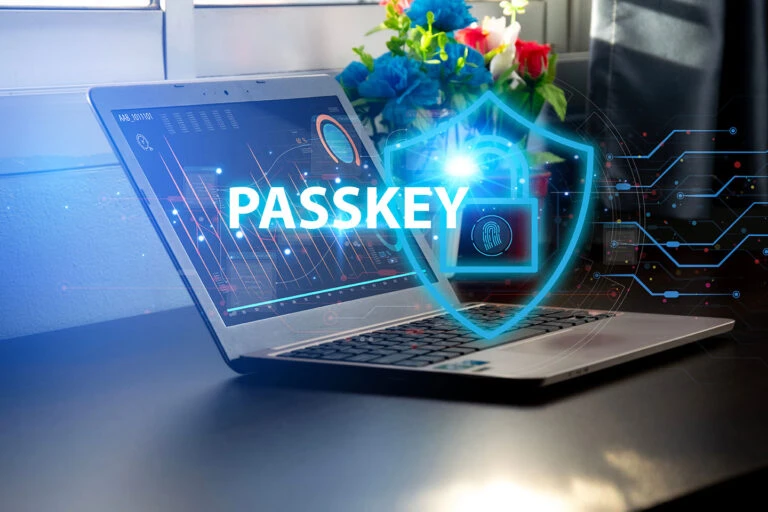

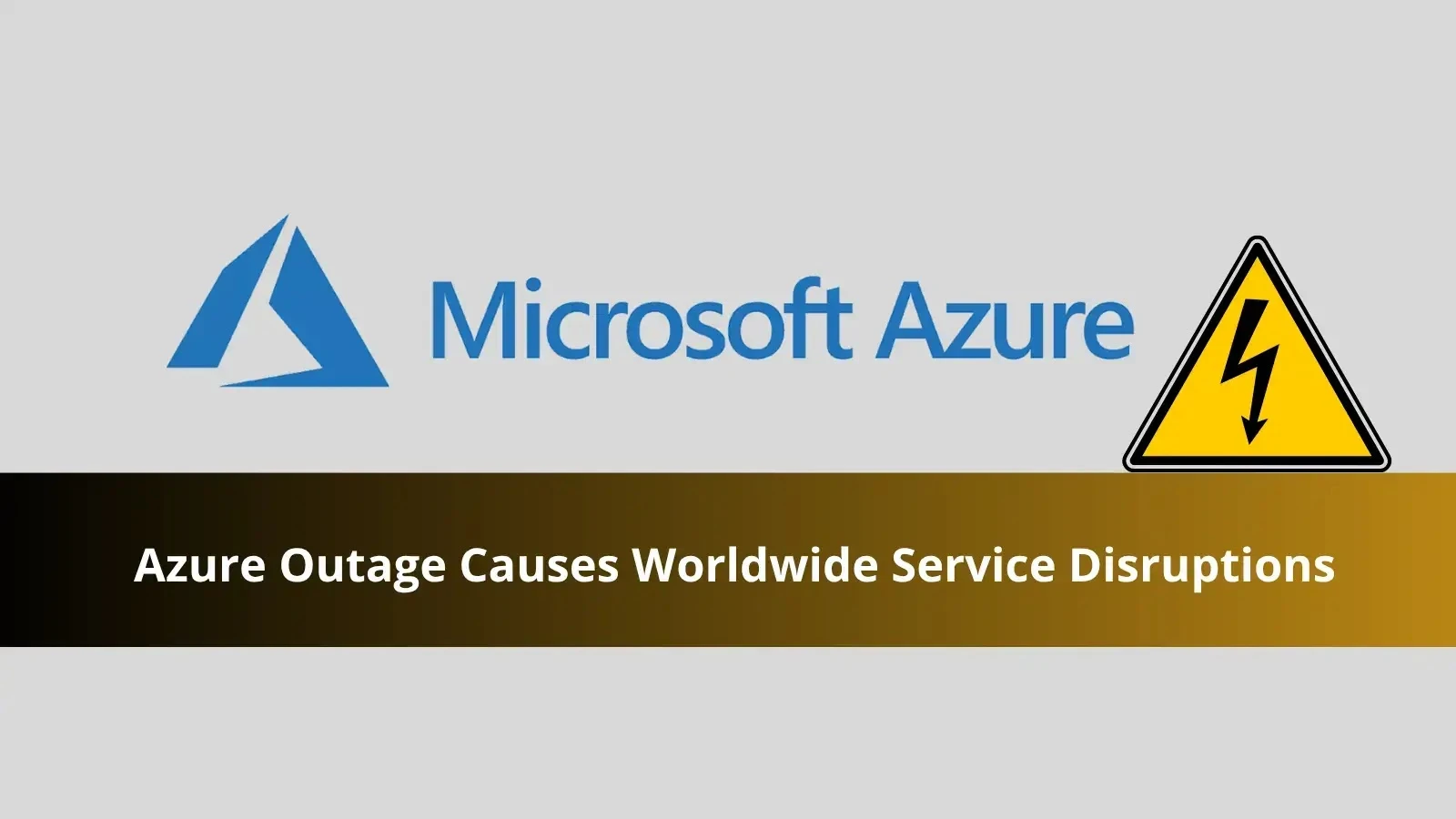

Comments: