Can you believe it? Microsoft Excel turns 40 today, September 30, 2025. What began as a humble spreadsheet tool has grown into a global workhorse — transforming how businesses, governments, and individuals analyze, automate, and visualize data. This anniversary isn’t just about nostalgia — it’s a moment to reflect on how Excel shaped modern work, the risks and triumphs, and how we can carry its legacy forward.
Here’s to 40 years of cells, formulas, charts … and the countless stories they’ve told.
From Humble Beginnings to Global Domination
-
The early days
Before Excel, there was VisiCalc, and then Lotus 1-2-3 dominated the spreadsheet scene. Microsoft had experimented with Multiplan (released 1982) as their entry into the space—but it was Excel’s combination of usability and power that eventually won the day. WikipediaThe first version of Excel debuted in September 1985 — initially for the Macintosh. Excel didn’t start on Windows — Excel for Windows (Excel 2) followed later around 1987. The Register
-
Climbing to the top
Over the early 1990s, Excel overtook Lotus 1-2-3 in popularity — driven by the rise of Windows, tighter integration with Office, and continuous feature enhancements. Full Stack Modeller -
Evolution and innovation
Over four decades, Microsoft has layered in powerful capabilities:-
Macro support and its own scripting (VBA)
-
PivotTables, charting, data modeling
-
Power Query, Power Pivot
-
Newer features like dynamic arrays, LET, LAMBDA, and even embedding Python in Excel
Full Stack Modeller
In fact, Excel’s user base is enormous — it remains a core tool for analysts, finance teams, researchers, marketers — pretty much anyone who works with data. Full Stack Modeller
-
How Excel Revolutionized Business (and Life)
Excel may look simple on the surface — rows, columns, formulas — but its impact has been profound. Here are some ways it has reshaped workflow, decision-making, and productivity:
1. Democratizing analytics
Before Excel, powerful data crunching was limited to mainframes, statisticians, or developers. Excel brought calculation, modeling, and visualization into the hands of everyday professionals — sales teams, finance departments, operations, HR.
2. Speed and iteration
Need to stress-test a budget, simulate “what-if” scenarios, or run forecasts? Excel enables fast iteration. You don’t need to code (though you can) — just formulas, references, and a bit of creativity.
3. Bridging systems and flexibility
Often Excel becomes the “glue” between different systems: exporting data from CRM, combining with CSVs, cleaning, pivoting, producing reports. Its flexibility lets users adapt to changing business needs without waiting on custom software.
4. Collaboration and extension
With cloud versions (Excel Online, Office 365), real-time collaboration, integration with Power BI and other tools, Excel continues evolving.
5. Personal & everyday use
Beyond the office, Excel lives in our personal lives. Readers have shared stories: someone used Excel to track baby feeding schedules, plot energy use, even plan weddings and salt-of-life adventures. The Guardian
Not All Roses: The Risks, the Blunders, the Lessons
No tool is perfect — Excel has its share of dramatic missteps and cautionary tales. Reflecting on them strengthens our maturity as users.
-
Famous spreadsheet errors
-
In 2010, two economists published a highly influential paper on debt and growth — only to discover a spreadsheet error had skewed their results. The Guardian
-
In 2003, Fannie Mae’s financial statements contained errors due to formula mishaps. The Guardian
-
During the COVID-19 pandemic, a UK health database failed to include ~16,000 cases because a spreadsheet exceeded its row limit. The Guardian
-
JP Morgan’s “London Whale” trading loss (~$6B) included risk models being managed via Excel — errors, manual copy/paste, and lack of robust automation contributed. The Guardian
-
-
Legacy quirks
Excel still retains a few odd behaviors for compatibility — like its handling of the year 1900 leap-year bug (Excel treats 1900 as if it were a leap year, for backward compatibility with Lotus) Wikipedia and the well-known “off-by-one” quirks in date handling. -
“Anyone can build bad spreadsheets”
One of Excel’s strengths is also its weakness: its accessibility. Because almost anyone can build a spreadsheet, errors, mis-linking, formula mistakes, or ambiguous structure can propagate, unnoticed. As one commentator put it: “The biggest problem is that anyone can create Excel spreadsheets — badly.” The Guardian
Excel at 40: What’s Next?
As we celebrate 40 years, here’s where Excel seems to be headed — and how its legacy can continue:
-
Smarter spreadsheets
AI, integration, and hybrid models are coming. Embedding Python in Excel is already a sign of this shift — blending traditional formulas with more advanced data science. -
Deeper integration
Excel’s role as a hub of data transformation and connection to Power BI, Azure, Teams, and other Microsoft tools will likely deepen. -
Improved guardrails & governance
Given the stakes, there’s increasing focus on spreadsheet auditing, version control, and application governance (especially in large enterprises). -
Education & literacy
As data becomes more central in all roles, Excel skills (and data literacy) will be key differentiators. -
Celebration & community
Already, we see competitions (e.g. financial modeling challenges), forums, podcasts, and user communities celebrating Excel’s power — an ecosystem beyond the tool itself.
In Closing
Forty years. An astonishing stretch of time in tech. Yet here is Excel — still thriving, still central, still quietly powering decisions, insights, livelihoods, and dreams.
Let’s swing open a fresh workbook, set the grid lines, type =YEAR(TODAY()) – 1985, and raise a toast:
To 40 years of cells, formulas, discoveries, mis-steps, and breakthroughs.
To the millions who built models, dashboards, or just kept their personal budgets in check.
To the next 40 years of evolution, smarter tooling, deeper insight — and perhaps fewer accidental errors.
Thank you, Excel!!

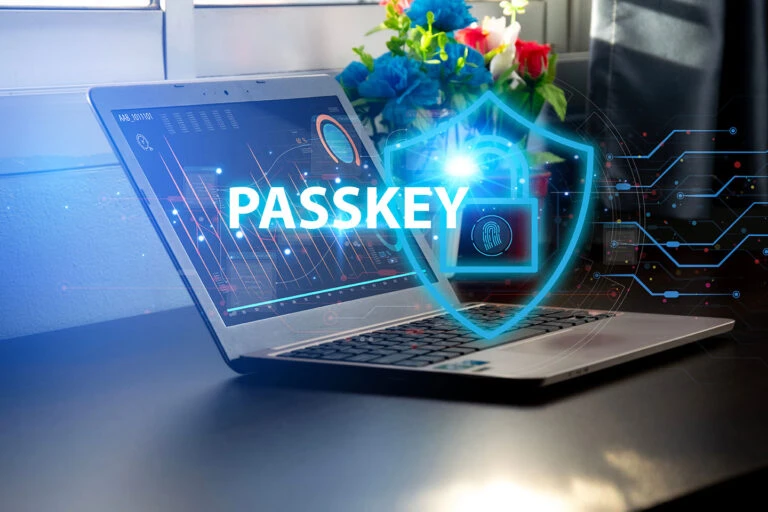

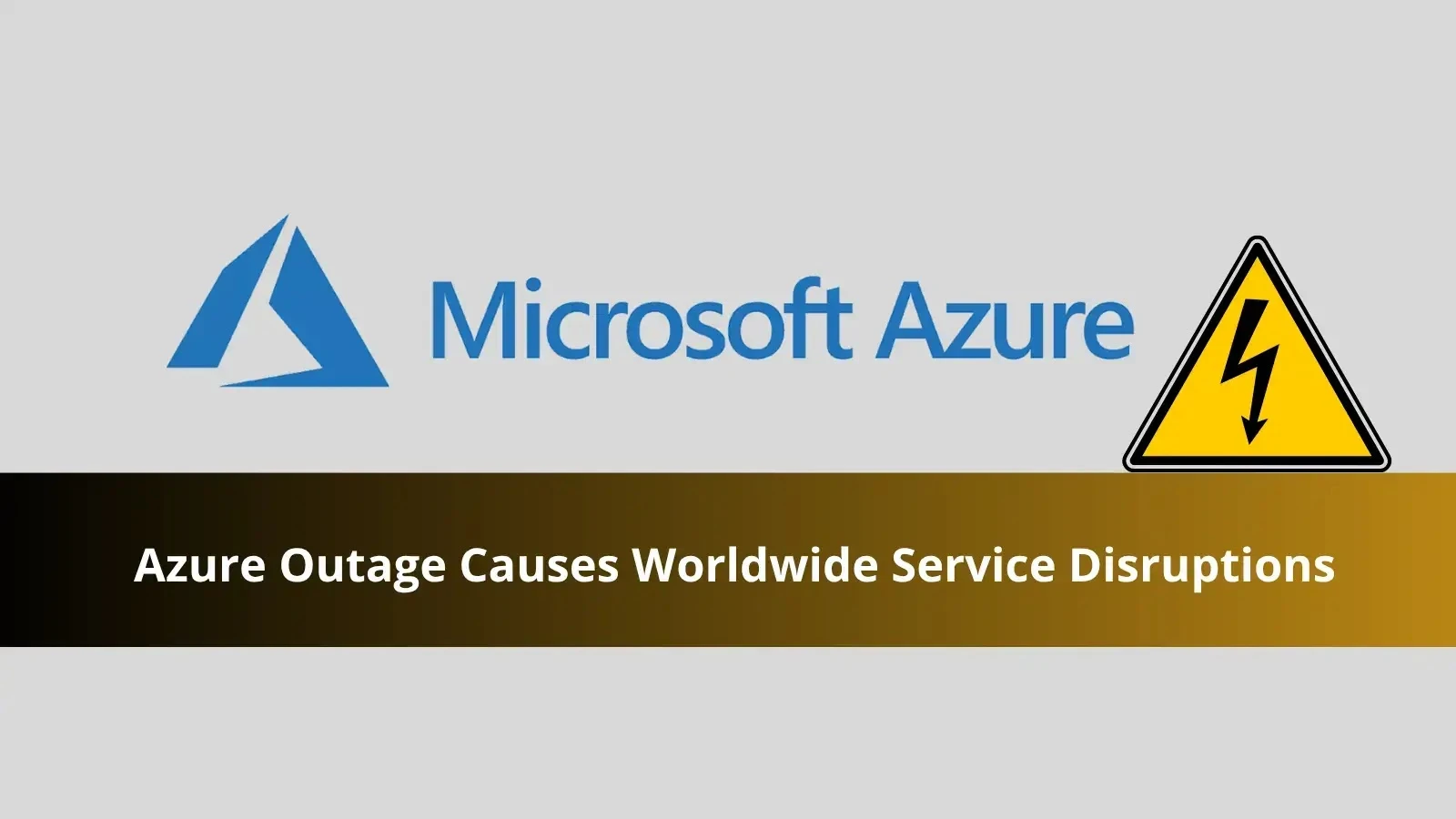

Comments: